How to view profile pictures on instagram
Over the years Instagram has grown into a social network that, if we look at it that way, is mainly intended to share photos of all kinds, although we can also find videos through Instagram Stories. Users who have made the platform their primary means of communication often pay particular attention to their profile pictures.
If you want to see a bigger Instagram profile picture, in this article we are going to show you all the ways to achieve it by using websites or apps that we can install on your mobile device completely free of charge.
How to add a profile picture on Instagram

- After we have opened the app, click on the icon for our account, which is represented by the head icon at the bottom of the app.
- Above, directly under our username on the platform, is the blank image for our account.
- Then click on the plus sign at the bottom. At this point, our device's camera will open to take a new photo.
- If we want to use the images stored on our device, we can access our photo album by clicking the icon at the bottom left of the screen and selecting the images we want.
How to change your Instagram profile picture
The process of changing Instagram profile picture is the same as adding a picture to the account.
- We open the application and click on the icon for our account, represented by a head icon and located in the lower right corner of the application.
- At the top, right under our username on the platform, is the picture we have at this point.
- To change it, click the + sign below. Then our device's camera will open to take a new photo.
- If we want to use the images stored on our device, we can access the images stored on our device by clicking the icon at the bottom left of the screen.
- Next we need to navigate through the album and select the one that we want to use as the new profile picture.
Here's how to see the biggest Instagram profile picture
Unlike other social networks like Twitter, if we want to see the profile picture in a larger size, we can simply click on the picture so that it will automatically display in full size.
However, this feature is not available on Instagram (irrational reasons for not providing this feature were never disclosed by the company), so we are forced to use third party websites or apps to be able to view larger Instagram profile pictures.
Here we are going to show you the best app and website to enlarge any user's profile picture on Instagram.
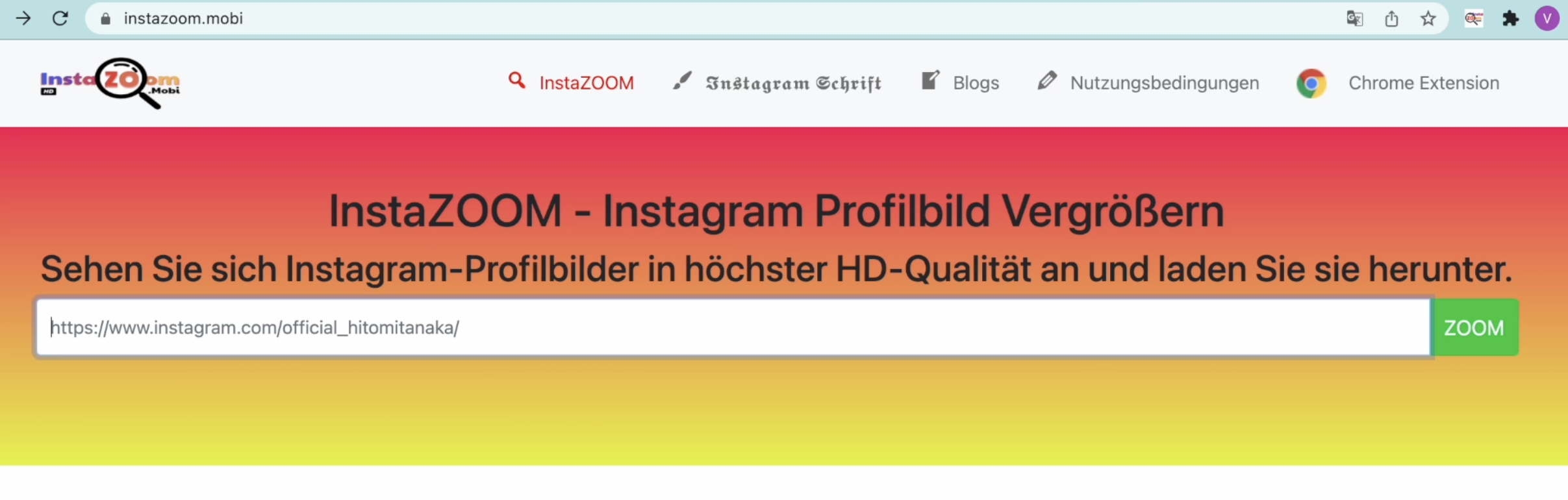
First of all, we have to note that both the app and the website that we are showing you in this article will only show us the largest profile picture as long as the profile is public. If the profile is private, we can forget about all these solutions.
There is no way to access and enlarge the profile picture of a user whose account is private.
Instazoom.mobi
One of the first ways we have to use the larger profile picture view of an Instagram account is Instazoom.mobi. We can also use this platform to view and download Instagram photos, videos, roles and stories.
In order to see the Instagram profile picture larger and to download it if desired, we have to Instazoom.mobi perform the following steps in the browser on our mobile phone or desktop.
- First of all, we need to access the site through this link.
- Then enter the account name that has the profile picture that we want to see larger.
- After we have written the name, click the Show button.
- Finally, the profile picture is displayed along with the number of posts, followers, and people the account is following. If we want to download the picture, click the download button.
Instazoom.mobi
Instazoom is another platform that also allows us to upload and download the profile picture to view it larger. To have a larger Instagram profile picture with Instazoom.mobi we need to follow the steps I will show you below:
- Access it from the links below Instazoom.mobi to
- We then type the name of the user in the search box and hit enter.
- A few seconds later, the profile picture of the Instagram account that we introduced will appear. A download button will appear just below it on our device.
Setting
If you want to download and view the profile picture of a larger Instagram account, another solution available on the internet is Instadp. The platform also allows us to download photos, stories, videos and scrolls posted on Instagram as long as the user account is public.
- Access it from the links below Instadp to
- We then type the name of the user in the search box and hit enter.
- Then one of our profile files will be displayed. To view a larger image, click the Full Size button.
- A few seconds later the image appears almost full screen with a button inviting us to download the image to our device.
User picture
If you'd rather use an app rather than a website to view and download larger profile pictures, you can use the Big Profile Pictures app, which we can download from the Play Store completely free of charge.
- When we open the application, we write the username of the profile picture that we want to see larger and click on the magnifying glass on the right.
- The profile picture is then displayed on the entire screen. To download, click on the down arrow that we can find just below the picture.
In contrast to all the apps and websites that I have presented to you in this article, with InsFull it is necessary to access our Instagram account from the app itself in order to be able to access the picture profile we are looking for.
Due to the way it works, it only makes sense if we have an Instagram account and trust us to enter the data of our Instagram account into the application. If we don't have an Instagram account, this application is of no use to us at all.
Don't expect to be able to download someone else's profile picture in its native resolution, which is far from it. All of the platforms I mentioned in this article give us a maximum resolution of 150 × 150 pixels.
Article content complies with our guidelines for editorial ethics. To report a bug, click here.